+6
Njrob
jasn54
matheo
Roy Mottram
truebluephil
itrfguy
10 posters
Digital bias meters

itrfguy- Posts : 24
Join date : 2020-10-26
Location : Lehigh Acres, FL
- Post n°1
 Digital bias meters
Digital bias meters
aguaazul, Dave_in_Va, jimmytamp, stevebro, truebluephil, 10-E-C and Dale Stevens like this post

truebluephil- Posts : 17
Join date : 2013-07-01
- Post n°2
 Re: Digital bias meters
Re: Digital bias meters
Dale Stevens likes this post

itrfguy- Posts : 24
Join date : 2020-10-26
Location : Lehigh Acres, FL
- Post n°3
 Digital meter build
Digital meter build
Disclosure: This build works on MY modified ST-70, with KT66s. I can not be responsible for damage to your equipment due to different components. Proceed at your own risk.
Here's a list of parts:
4 - 0.28" LED DC 0-100V 3 Wires Digital Voltmeter Display (found on ebay, $.99 each plus shipping from China)
4 - 680uf 16v electrolitic capacitors
1 - 1K ohm 1/2 watt resistor (resistance can vary for desired brightness)
1 - 2 terminal stand off
1 - 9vdc power supply (I used a .35 amp wall wart) Each display needs a working current of greater than 20ma)
2 - 1.25" x 2.5" x 1/16" tinted lexan rectangles.
You'll also need to mount the power supply to the chassis and the displays to the lexan. I used a hot glue gun.
The build:
1 - remove the two front mounted octal sockets and wiring. In my case, I had to splice and heat shrink the filiment wires.
2 - center the lexan pieces behind the front octal socket holes and trace the octal hole onto the lexan.
3 - center and mount the LED displays onto the opposite side of the traced hole on the lexan with hot glue, silicone, epoxy, etc.
4 - place the mounted display back into the front hole, center the displays, and mark the two mounting holes onto the lexan and remove.
5 - drill the mounting holes, using a bit a size or two larger than your mounting screws, (this gives you some alignment adjustment) clean and mount the displays.
6 - mount the 2 terminal standoff to one of the back driver board mounts.
7 - mount the power supply. I hot glued the PS to the bottom half of the wall wart case, then glued the plastic case to the chassis.
8 - solder the power supply AC input leads to the equipment side of the power switch and the equipment side of the fuse holder.
9 - solder the hot DC lead to one side of the 2 terminal standoff and the ground lead to a chassis ground.
10 - solder a 680uf capacitor to pin 8 of each output tube and ground, observing the polarity. These act as a buffer to steady the display output.
11 - solder the display yellow leads to pin 8 of each output tube. I put my front tube up top and back tube on the bottom display.
12 - solder the display red leads to the other side of the terminal standoff. The 1K ohm resistor will mount between the terminals later.
13 - solder the display black leads to a chassis ground.
14 - tack solder the 1K ohm resistor between the 2 terminals on the standoff.
Smoke test time
Apply power to the amp. Mine has a SSR and a delay circuit, but the LED displays will light up anyway. If the displays are too dim for your taste, then power down, remove the 1K resistor and straight wire the 2 terminals. Reapply power. If the displays are too bright, then you can insert other values of resistors to get the brightness you prefer. CAUTION!! This resistor is limiting the current to the displays, ie, the lower the resistor value, the more current in the circuit and more heat in the resistor. Use the proper wattage to maintain a cool resistor.
These displays can be calibrated using the pot on the back of each display and a trusted multimeter. Mine are + or - .01 volts.
Once you settle on the resistor that pleases you, solder it in properly.
I've been running my amp for a few hours now and I haven't had, and hope not to have, any issues.
(You may want to wait before building this until I have several days on it. LOL)
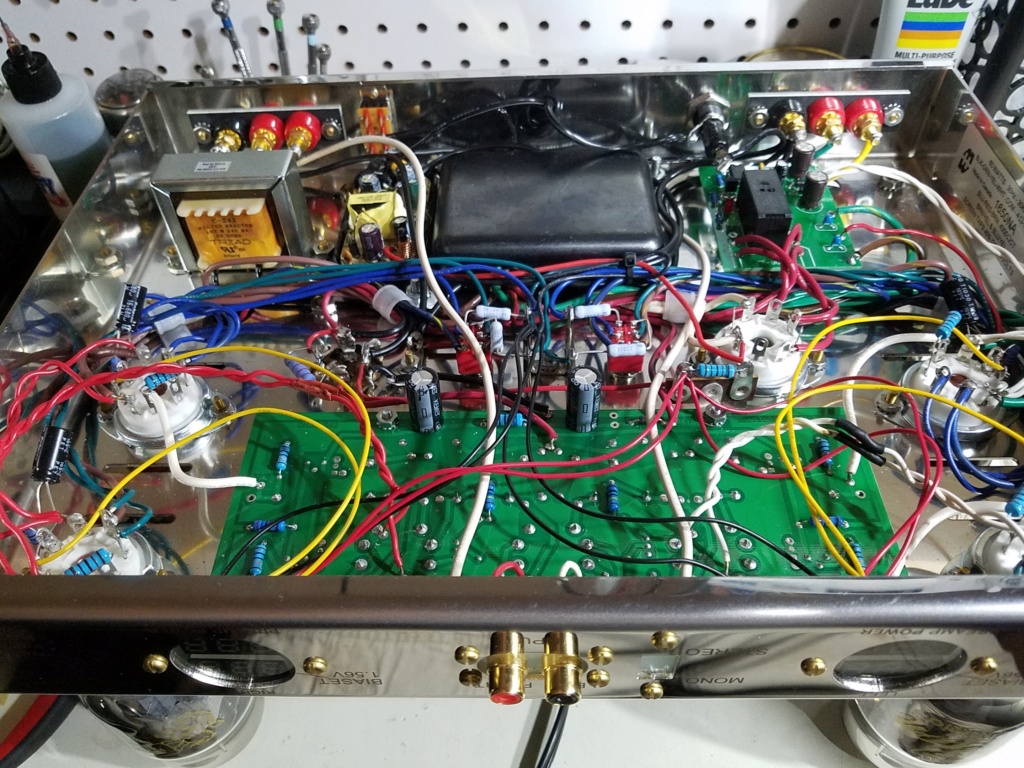
Here's a list of parts:
4 - 0.28" LED DC 0-100V 3 Wires Digital Voltmeter Display (found on ebay, $.99 each plus shipping from China)
4 - 680uf 16v electrolitic capacitors
1 - 1K ohm 1/2 watt resistor (resistance can vary for desired brightness)
1 - 2 terminal stand off
1 - 9vdc power supply (I used a .35 amp wall wart) Each display needs a working current of greater than 20ma)
2 - 1.25" x 2.5" x 1/16" tinted lexan rectangles.
You'll also need to mount the power supply to the chassis and the displays to the lexan. I used a hot glue gun.
The build:
1 - remove the two front mounted octal sockets and wiring. In my case, I had to splice and heat shrink the filiment wires.
2 - center the lexan pieces behind the front octal socket holes and trace the octal hole onto the lexan.
3 - center and mount the LED displays onto the opposite side of the traced hole on the lexan with hot glue, silicone, epoxy, etc.
4 - place the mounted display back into the front hole, center the displays, and mark the two mounting holes onto the lexan and remove.
5 - drill the mounting holes, using a bit a size or two larger than your mounting screws, (this gives you some alignment adjustment) clean and mount the displays.
6 - mount the 2 terminal standoff to one of the back driver board mounts.
7 - mount the power supply. I hot glued the PS to the bottom half of the wall wart case, then glued the plastic case to the chassis.
8 - solder the power supply AC input leads to the equipment side of the power switch and the equipment side of the fuse holder.
9 - solder the hot DC lead to one side of the 2 terminal standoff and the ground lead to a chassis ground.
10 - solder a 680uf capacitor to pin 8 of each output tube and ground, observing the polarity. These act as a buffer to steady the display output.
11 - solder the display yellow leads to pin 8 of each output tube. I put my front tube up top and back tube on the bottom display.
12 - solder the display red leads to the other side of the terminal standoff. The 1K ohm resistor will mount between the terminals later.
13 - solder the display black leads to a chassis ground.
14 - tack solder the 1K ohm resistor between the 2 terminals on the standoff.
Smoke test time
Apply power to the amp. Mine has a SSR and a delay circuit, but the LED displays will light up anyway. If the displays are too dim for your taste, then power down, remove the 1K resistor and straight wire the 2 terminals. Reapply power. If the displays are too bright, then you can insert other values of resistors to get the brightness you prefer. CAUTION!! This resistor is limiting the current to the displays, ie, the lower the resistor value, the more current in the circuit and more heat in the resistor. Use the proper wattage to maintain a cool resistor.
These displays can be calibrated using the pot on the back of each display and a trusted multimeter. Mine are + or - .01 volts.
Once you settle on the resistor that pleases you, solder it in properly.
I've been running my amp for a few hours now and I haven't had, and hope not to have, any issues.
(You may want to wait before building this until I have several days on it. LOL)
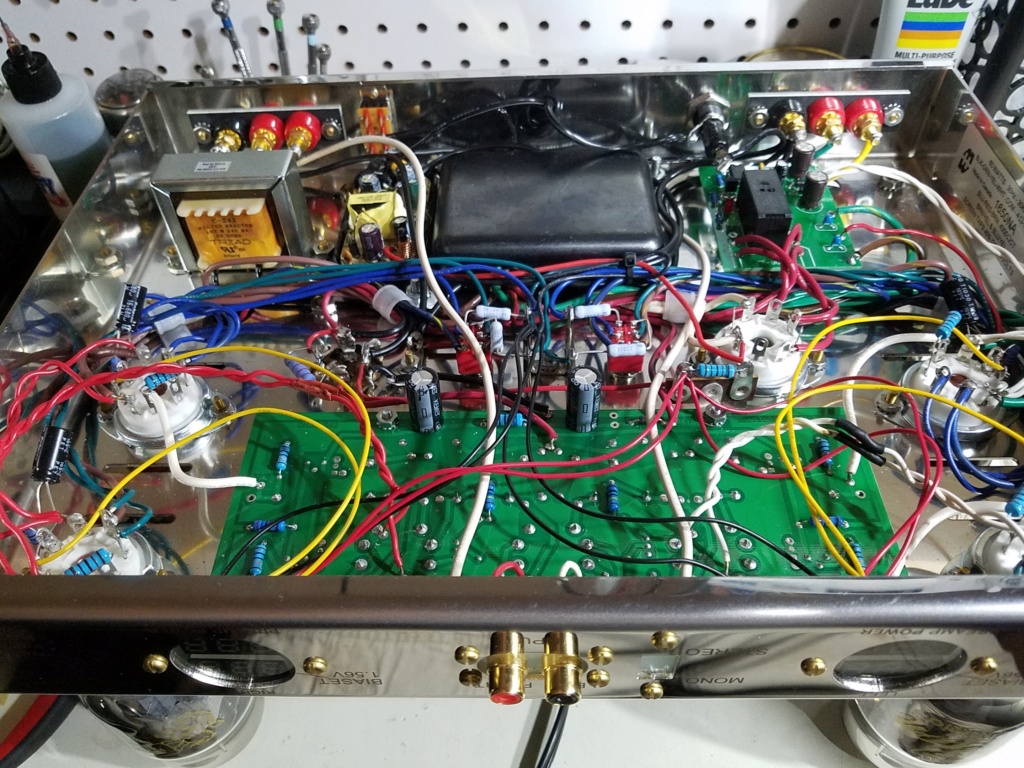
Last edited by itrfguy on Mon May 29, 2023 7:31 pm; edited 2 times in total (Reason for editing : to include lexan thickness)
stevebro likes this post

truebluephil- Posts : 17
Join date : 2013-07-01
- Post n°4
 Re: Digital bias meters
Re: Digital bias meters
thx for sharing your mod. I will wait a days like you suggested to make sure no issues occur.
Phil
Phil
itrfguy likes this post

Roy Mottram- Admin
- Posts : 1838
Join date : 2008-11-30
- Post n°5
 Re: Digital bias meters
Re: Digital bias meters
Hello itrfguy,
very nice job, I may order these parts and try to make up kits or ready to install for lots of Dynaco people.
Can you attach or email me a photo of the INSIDE of the FRONT panel (doesn't show in your photo) so I can get a better idea of how you did this
and the size of the meters and mounting hardware. Thanks
Roy info@tubes4hifi.com
very nice job, I may order these parts and try to make up kits or ready to install for lots of Dynaco people.
Can you attach or email me a photo of the INSIDE of the FRONT panel (doesn't show in your photo) so I can get a better idea of how you did this
and the size of the meters and mounting hardware. Thanks
Roy info@tubes4hifi.com

itrfguy- Posts : 24
Join date : 2020-10-26
Location : Lehigh Acres, FL
- Post n°6
 Re: Digital bias meters
Re: Digital bias meters
I've been running this mod without problems for weeks now, so have a go at it if you wish. Roy has kits availible at their store (tubes4hifi.com). Lots of possibilites for original driver boards and VTA boards, ST series, MKs, etc. It's not rocket science, just electronics. I'll be around to help if needed.

itrfguy- Posts : 24
Join date : 2020-10-26
Location : Lehigh Acres, FL
- Post n°7
 Re: Digital bias meters
Re: Digital bias meters
If the power supply is an issue, you can build your own with diodes and a filter capacitor, and use the 6.3vac filiment voltage as the source. Since you're only working with 6.3vac, your choices for diodes are pretty open. The cap? Some diagrams show a 100uf on the output, some show 470uf. The formula is: C = I / (2 x f x Vpp) if you want to get dead accurate. This cap filters out the ripple in the DC output of the rectifier by charging on the positive side of the ripple, then discharging on the negative side, providing a smoother DC output.
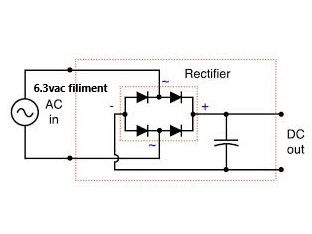
Here's a simple power supply using 4 1N4007 diodes, a 100uf 35v cap, and a 5 post terminal strip. There's the option for a dimming resistor between the red+ and the open post.

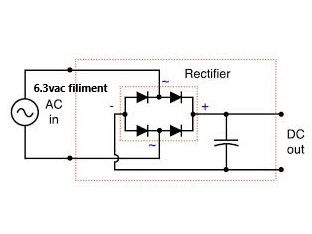
Here's a simple power supply using 4 1N4007 diodes, a 100uf 35v cap, and a 5 post terminal strip. There's the option for a dimming resistor between the red+ and the open post.

Last edited by itrfguy on Fri Aug 18, 2023 5:07 pm; edited 1 time in total

matheo- Posts : 5
Join date : 2010-11-07
- Post n°8
 Issue
Issue
I decided to duplicate your project with my ST120 by purchasing the various parts on my own. I am having issues where the meters are not displaying the voltage properly. It end up with a continuous reading of 000V but then occasionally (every 5 secondes) will flash the correct bias reading but drop back to 000 volt. Not sure what is going on here. The amp has the delay board. The power supply I installed for the meters is a steady 9 volts.

Roy Mottram- Admin
- Posts : 1838
Join date : 2008-11-30
- Post n°9
 Re: Digital bias meters
Re: Digital bias meters
Matheo,
you're not giving much info on your hookup, I'd guess you didn't use the capacitors or you have a bad connection somewhere.
you're not giving much info on your hookup, I'd guess you didn't use the capacitors or you have a bad connection somewhere.

matheo- Posts : 5
Join date : 2010-11-07
- Post n°10
 Re: Digital bias meters
Re: Digital bias meters
I hooked up all the same parts listed in this post including the capacitors. I am wondering if I got a ground loop issue.

matheo- Posts : 5
Join date : 2010-11-07
- Post n°11
 Re: Digital bias meters
Re: Digital bias meters
Please confirm installation of the capacitors. Positive leg (longer leg) on pin 8 and negative to ground?

itrfguy- Posts : 24
Join date : 2020-10-26
Location : Lehigh Acres, FL
- Post n°12
 Re: Digital bias meters
Re: Digital bias meters
Yes, the positive lead of the 680uf 16v capacitor goes to pin 8 of the output tube and negative goes to ground, basically parallel to the 10 ohm resistor. If it's still gives you problems, post a pic and we'll see if we can find the issue.

matheo- Posts : 5
Join date : 2010-11-07
- Post n°13
 Re: Digital bias meters
Re: Digital bias meters
Update. Here we go, I thought for a moment I was going stupid. The issue I came across was that the voltage drop across the resistor was too low (below 3 volts). One would think this should not damage the LED voltmeter but it did. After removing and testing the meters, they would read too high on a two wire set up and would display 000 on a three wire set up. I know you can fry the meters if you apply too high of a voltage but be aware that applying too low a voltage can also affect the meters. Got some new meters, removed the resistor and ended up with 12 volts as a power supply. Reinstalled new meters and all is working as it should. Thanks all for the support and thank you to share this mod.
itrfguy likes this post

itrfguy- Posts : 24
Join date : 2020-10-26
Location : Lehigh Acres, FL
- Post n°15
 Re: Digital bias meters
Re: Digital bias meters
Lookin' good!!

Roy Mottram- Admin
- Posts : 1838
Join date : 2008-11-30
- Post n°16
 Re: Digital bias meters
Re: Digital bias meters
I was originally running this mod using 7vdc derived from the 6vac filaments, and using 470 ohm resistors to reduce brightness,
but the display wasn't always accurate and sometimes not even working.
I changed the main capacitor from 100uF to 470uF, and removed all of the 470 ohm resistors, now the display is a little bright
but they now read correctly and reliably. See photo below. This amp also has the dual rectifier mod.

but the display wasn't always accurate and sometimes not even working.
I changed the main capacitor from 100uF to 470uF, and removed all of the 470 ohm resistors, now the display is a little bright
but they now read correctly and reliably. See photo below. This amp also has the dual rectifier mod.

itrfguy likes this post

jasn54- Posts : 51
Join date : 2015-04-13
- Post n°17
 Re: Digital bias meters
Re: Digital bias meters
I like this a lot, intial over-brightness aside, but would also be a little concerned about the LCDs dimming over time... (like the confounded display on my oven!). Is the dimming over time due to the display itself or degredation of the caps driving them?

Njrob- Posts : 50
Join date : 2022-05-14
Location : Nj
- Post n°18
 Video of digital bias meters
Video of digital bias meters
Shoutout to ltrfguy and tubes4hifi
Last edited by Njrob on Thu Sep 28, 2023 11:22 am; edited 1 time in total
erniegiro and itrfguy like this post

Njrob- Posts : 50
Join date : 2022-05-14
Location : Nj
- Post n°19
 Re: Digital bias meters
Re: Digital bias meters
Ok
Last edited by Njrob on Thu Sep 28, 2023 11:23 am; edited 1 time in total
itrfguy likes this post

Briansilcox- Posts : 5
Join date : 2023-01-10
- Post n°20
 Meter kit
Meter kit
I just completed the meter kit installation ordered from Roy. I paralleled the 470 ohm resistors per recommendation in the instruction sheet, with excellent brightness result. This was an excellent upgrade for simple full time monitoring of bias drift. I like the idea of the mirror tint, but will likely not remove the meters now.

knotscott, itrfguy and Njrob like this post

itrfguy- Posts : 24
Join date : 2020-10-26
Location : Lehigh Acres, FL
- Post n°21
 Reply to jasn54
Reply to jasn54
The life of the LED is related to the current applied. Using the formula, I = E/R, as we increase the resistance of the circuit, it's current decreases. Less current, longer life. Here's a couple of practices I found on extending LED life:
Reducing the supplied current and running them at below-rated output you can extend the lifetime considerably.
Good thermal design that ensures the LED stays cool will also extend the LED lifetime.
In my setup, I put a load resistor between the power supply and the red wires of the LED display units. This increases total resistance of the circuit and decreases the current to each display, dimming them.
And LEDs do dim as they age, so by applying the above practices will give your display a longer life.
Reducing the supplied current and running them at below-rated output you can extend the lifetime considerably.
Good thermal design that ensures the LED stays cool will also extend the LED lifetime.
In my setup, I put a load resistor between the power supply and the red wires of the LED display units. This increases total resistance of the circuit and decreases the current to each display, dimming them.
And LEDs do dim as they age, so by applying the above practices will give your display a longer life.

cgtayloriii- Posts : 5
Join date : 2018-08-20
- Post n°22
 Are Bias Meters Not Accurate?
Are Bias Meters Not Accurate?
I purchased the Tubes4HiFi Bias Meter Kit, and noticed that the instructions say "A DMM should still be the ultimate tool for setting bias." Why is this? Are the meters in the kit not accurate enough to set bias without using an additional DMM?

itrfguy- Posts : 24
Join date : 2020-10-26
Location : Lehigh Acres, FL
- Post n°23
 Re: Digital bias meters
Re: Digital bias meters
It would be wise to calibrate your meters with a trusted DMM and check that calibration from time to time. Components have manufactured tolerances and I'm not familiar with the tolerances of the tubes4hifi kit or the build instructions. My meters are calibrated to +/- .01 volts, which is ok with me. If you have other questions or need assistance, please don't hesitate to ask.

Roy Mottram- Admin
- Posts : 1838
Join date : 2008-11-30
- Post n°24
 Re: Digital bias meters
Re: Digital bias meters
there's a big difference in quality and accuracy between meters that cost $1 each and meters that cost $50-200 each.
These meters will provide a good indication of bias, but they don't have the resolution and accuracy of a $50 DVM.
Especially trying to measure a small amount of voltage (1/2 vdc or less). Their resolution will not give you 1/100 of a volt steps like a good DVM.
But even if the meters are reading 0.45vdc instead of 0.40vdc, you will still notice if that changes from 0.45 to 0.50v or to 1.00v which is obviously a problem
with the bias changing on your amp.
These are aimed at people who don't bother to pull their meter out every week and check all four output tubes.
With these meters, your bias on each output tube will be starring you in the face every time the amp is on.
These meters will provide a good indication of bias, but they don't have the resolution and accuracy of a $50 DVM.
Especially trying to measure a small amount of voltage (1/2 vdc or less). Their resolution will not give you 1/100 of a volt steps like a good DVM.
But even if the meters are reading 0.45vdc instead of 0.40vdc, you will still notice if that changes from 0.45 to 0.50v or to 1.00v which is obviously a problem
with the bias changing on your amp.
These are aimed at people who don't bother to pull their meter out every week and check all four output tubes.
With these meters, your bias on each output tube will be starring you in the face every time the amp is on.
itrfguy and Briansilcox like this post

erniegiro- Posts : 22
Join date : 2020-08-07
Location : Atlanta, GA USA
- Post n°25
 Re: Digital bias meters
Re: Digital bias meters
Njrob, I like the looks of the mirror film. What type is it? I've searched Amazon and found some static cling mirrored sun film meant for windows, is this what you used?
Thanks
Errnie
Thanks
Errnie


