+5
arledgsc
sKiZo
Donkeyshins
davidpg
Laminarman
9 posters
Music server question

Laminarman- Posts : 110
Join date : 2009-12-30
- Post n°1
 Music server question
Music server question
I would like to explore using a Mac computer and an AirPort as a music server in my home with FLAC files as the source. I can't seem to find recommendations for a "receiver" and where it might plug into a tube amp or if it were even to work on one of Roy's amps or not. Are these bluetooth devices? Googling is getting tiring now as I'm slightly confused. Anyone with experience care to chime in?

davidpg- Posts : 4
Join date : 2013-11-23
- Post n°2
 Re: Music server question
Re: Music server question
I am just starting to look into such things myself, so I'm no expert. But, one of the easiest ways to do this is to buy an AirPort express device. You can use the audio output of this directly into an amplifier. A step up from this is to use the optical digital output (toslink) from the AirPort express to go into a separate DAC (digital analog converter). The audio and digital outputs on the AirPort express use the same 3.5 mm socket.
David
David

Donkeyshins- Posts : 20
Join date : 2011-07-18
- Post n°3
 Re: Music server question
Re: Music server question
Laminarman wrote:I would like to explore using a Mac computer and an AirPort as a music server in my home with FLAC files as the source. I can't seem to find recommendations for a "receiver" and where it might plug into a tube amp or if it were even to work on one of Roy's amps or not. Are these bluetooth devices? Googling is getting tiring now as I'm slightly confused. Anyone with experience care to chime in?
Any particular reason for Mac? Have you considered Linux or Windows?
-D

Laminarman- Posts : 110
Join date : 2009-12-30
- Post n°4
 Re: Music server question
Re: Music server question
Donkeyshins wrote:Laminarman wrote:I would like to explore using a Mac computer and an AirPort as a music server in my home with FLAC files as the source. I can't seem to find recommendations for a "receiver" and where it might plug into a tube amp or if it were even to work on one of Roy's amps or not. Are these bluetooth devices? Googling is getting tiring now as I'm slightly confused. Anyone with experience care to chime in?
Any particular reason for Mac? Have you considered Linux or Windows?
-D
No, not really other than I have a Mac desktop from my business new, that I don't use otherwise since all my business software is Windows based so I just wanted to put it to use. I can park it in my office adjacent to the system and stream music. I'm just confused what receives the music and plugs into the pre-amp. I thought the AirPort was a "transmitter" only like a wireless router.

sKiZo- Posts : 1530
Join date : 2013-04-01
Location : Michigan USA
- Post n°5
 Re: Music server question
Re: Music server question
I went with a home brew PC here. No need for a server as it's hooked directly to the main system using a DAC. I've also got a wireless router and I suppose I could do peer to peer if I wanted to pass files back and forth between the home systems (I have four) but up till now haven't seen the need.
However you go, you will need a DAC to translate the 1s and 0s to analog. I struck gold with a Maverick D1+ TubeMagic here. Very sweet sound, and I can custom tailor the sound by ... what else ... rolling tubes! The Maverick also would make a real nice preamp with digital support, and even an analog input for a turntable (routed thru a phono stage). Also has line in and phone jacks on the front that could be adapted for additional analog inputs like a cd deck.

The HTPC is mostly off the shelf stuff in a pretty case.

My primary stress point in the build was quiet ... this one replaces an old timer that had six fans screaming away. Now down to two - one on the power supply and one on the cpu. The cpu fan is dang near as big as the motherboard and rated as quiet as they come. Both fans hardly tick over because of the low heat from the 60 watt cpu too.
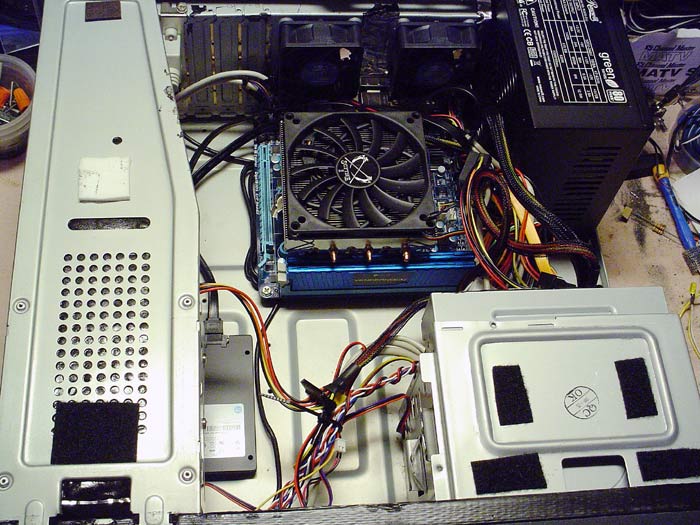
I also went with a solid state drive for software and an uber quiet WD video rated hard drive for data storage. I got to be right on top of the box to hear even a hint of noise. This is strictly audio only - I have another separate build for video in another room.
Front end software is a no brainer for me on both systems ... jRiver Media Center. It does everything, and does it gracefully - and it just keeps getting better. Both PC and Mac versions. jRiver also has a server front end built in, so you can build a primary HTPC like I did, and stream to your Android or iWhatever devices and also use those as remote controls.
However you go, you will need a DAC to translate the 1s and 0s to analog. I struck gold with a Maverick D1+ TubeMagic here. Very sweet sound, and I can custom tailor the sound by ... what else ... rolling tubes! The Maverick also would make a real nice preamp with digital support, and even an analog input for a turntable (routed thru a phono stage). Also has line in and phone jacks on the front that could be adapted for additional analog inputs like a cd deck.

The HTPC is mostly off the shelf stuff in a pretty case.

My primary stress point in the build was quiet ... this one replaces an old timer that had six fans screaming away. Now down to two - one on the power supply and one on the cpu. The cpu fan is dang near as big as the motherboard and rated as quiet as they come. Both fans hardly tick over because of the low heat from the 60 watt cpu too.
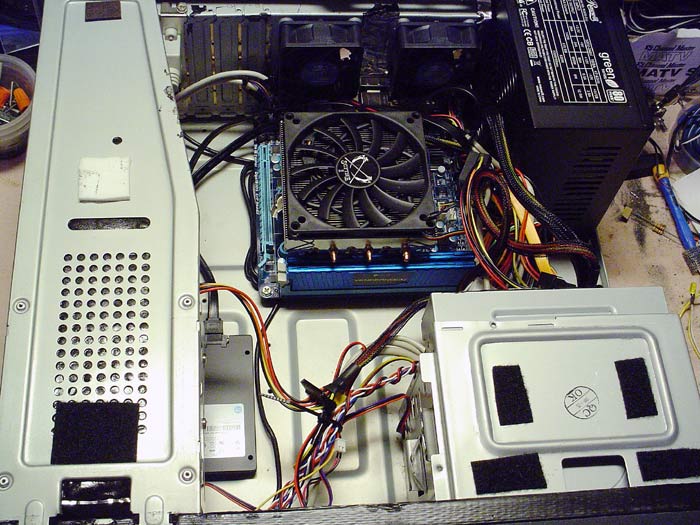
I also went with a solid state drive for software and an uber quiet WD video rated hard drive for data storage. I got to be right on top of the box to hear even a hint of noise. This is strictly audio only - I have another separate build for video in another room.
Front end software is a no brainer for me on both systems ... jRiver Media Center. It does everything, and does it gracefully - and it just keeps getting better. Both PC and Mac versions. jRiver also has a server front end built in, so you can build a primary HTPC like I did, and stream to your Android or iWhatever devices and also use those as remote controls.

arledgsc- Posts : 496
Join date : 2012-11-30
Age : 70
Location : Santa Rosa CA
- Post n°6
 Re: Music server question
Re: Music server question
In the workshop I use a $300 netbook (Win 7 64) with external USB drive to store the music files (mostly FLAC). Another USB port is connected to a DAC and that plugs via analog out to an amp. The netbook is slow booting up compared to the i7 machine but handles playback of 192kHz audio files OK. Foobar2000 (free) is the computer program that plays the music and there is also JRiver for a price. When it comes time to upgrade the USB music disc I just use wireless Ethernet to move over the new music files or unplug the USB drive and connect it to the other computer. It is really simple once you get going but I have not heard of an all in one receiver with a USB input but they could very well exist. You could start by using the computer's soundcard and connect that to an amp. Upgrade as you go along.

Laminarman- Posts : 110
Join date : 2009-12-30
- Post n°7
 Re: Music server question
Re: Music server question
arledgsc wrote:In the workshop I use a $300 netbook (Win 7 64) with external USB drive to store the music files (mostly FLAC). Another USB port is connected to a DAC and that plugs via analog out to an amp. The netbook is slow booting up compared to the i7 machine but handles playback of 192kHz audio files OK. Foobar2000 (free) is the computer program that plays the music and there is also JRiver for a price. When it comes time to upgrade the USB music disc I just use wireless Ethernet to move over the new music files or unplug the USB drive and connect it to the other computer. It is really simple once you get going but I have not heard of an all in one receiver with a USB input but they could very well exist. You could start by using the computer's soundcard and connect that to an amp. Upgrade as you go along.
I wanted to do it wireless to avoid cables and keep the listening area "neat" and tidy (my wife has some influence here.) Also, I could stream to the upstairs system if we have a party and that could be distributed to zones out to other rooms and outside if I wanted. Audio Classics has four McIntosh systems going, all fed wirelessly to various amps and speakers. Trouble is, not one guy there could tell me how they do it, the person who rigged it is out. And I'm impatient as all get out.

peterh- Posts : 1833
Join date : 2012-12-25
Location : gothenburg, sweden
- Post n°8
 Re: Music server question
Re: Music server question
I use a macmini dedicated where sound output is connected to a line input on my preamp.Laminarman wrote:I would like to explore using a Mac computer and an AirPort as a music server in my home with FLAC files as the source. I can't seem to find recommendations for a "receiver" and where it might plug into a tube amp or if it were even to work on one of Roy's amps or not. Are these bluetooth devices? Googling is getting tiring now as I'm slightly confused. Anyone with experience care to chime in?
The sound input is also connected to "tape-out" on my pre, this is used to capture the sound when i convert vinyls to digital format.
I used a usb-connected DAC, but the built-in seems adequate and is used today.

Donkeyshins- Posts : 20
Join date : 2011-07-18
- Post n°9
 Re: Music server question
Re: Music server question
I've been using HTPCs/Media Servers since the V1 of Windows Media Center (2002). The current system I have is similar to that of sKiZo, although I'm running Windows 7 Media Center as the primary role of this machine is as PVR (using a Ceton InfiniTV4 CableCard tuner). However, I sometimes use it to stream audio. That being said, I find I use our Windows Home Server more as the source for audio files, and if I ever find a good deal on either a Roku Soundbar or Squeezebox, I'll be adding that to my main system.
-D
-D

sKiZo- Posts : 1530
Join date : 2013-04-01
Location : Michigan USA
- Post n°10
 Re: Music server question
Re: Music server question
Worth mentioning, onboard sound for most computers tends to suffer severe suckage. There are exceptions, and it is getting better over time, but you should expect major improvements going with an outboard sound system, either USB or SPDIF ... short version, if you have any issues, that's your first step.
My druthers ... go USB as that offloads the sound processing completely. SPDIF still uses the centuries old Sony interface to get the signal out of the box. USB quality has grown by leaps and bounds as of late so quality there is no longer an issue. My Maverick DAC does both optical and USB, and I prefer the sound of the Tenor chipset via USB.
Also, not familiar with what Mac's been doing of late, but I do know Windows 8 WASAPI is a major improvement over that packaged with Windows 7. Next best thing to bit perfect without having to jump thru hoops.
One warning ... lot of people were using ASIO patch drivers to improve sound handling - it worked, but it's a real PITA to get rid of, and will continue to hijack your machine even after using the packaged uninstall option. It takes some serious registry hacks or a fresh Windows installation to kill it for good. Maybe even a silicon stake to drive thru it's digital heart on a full moon ...
One tip ... I had some bizarro jitters and noises from my system at first. Come to find out it was interference from other USB devices I was using. Solution was to go with a USB expansion card that's self powered. Only things plugged into that are the DACs. Blessed silence, and nary a skip or judder ... wahoo! $20 for the card, and it's plug and play ... hard to get more for less.
My druthers ... go USB as that offloads the sound processing completely. SPDIF still uses the centuries old Sony interface to get the signal out of the box. USB quality has grown by leaps and bounds as of late so quality there is no longer an issue. My Maverick DAC does both optical and USB, and I prefer the sound of the Tenor chipset via USB.
Also, not familiar with what Mac's been doing of late, but I do know Windows 8 WASAPI is a major improvement over that packaged with Windows 7. Next best thing to bit perfect without having to jump thru hoops.
One warning ... lot of people were using ASIO patch drivers to improve sound handling - it worked, but it's a real PITA to get rid of, and will continue to hijack your machine even after using the packaged uninstall option. It takes some serious registry hacks or a fresh Windows installation to kill it for good. Maybe even a silicon stake to drive thru it's digital heart on a full moon ...
One tip ... I had some bizarro jitters and noises from my system at first. Come to find out it was interference from other USB devices I was using. Solution was to go with a USB expansion card that's self powered. Only things plugged into that are the DACs. Blessed silence, and nary a skip or judder ... wahoo! $20 for the card, and it's plug and play ... hard to get more for less.
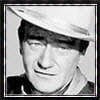
Maintarget- Posts : 227
Join date : 2013-02-10
- Post n°11
 Re: Music server question
Re: Music server question
Using a Mac mini (Music only) I tunes, with $10.00 Bit Perfect software a Dragonfly USB DAC, plugged into VTA ST-120 to a pair of recapped Klipsch Heresy's.
Amp has about 190 hours and sounds UN believable!
No matter which route you go a DAC will make a huge difference in the sound quality.
Have fun with it.
Amp has about 190 hours and sounds UN believable!
No matter which route you go a DAC will make a huge difference in the sound quality.
Have fun with it.

sKiZo- Posts : 1530
Join date : 2013-04-01
Location : Michigan USA
- Post n°12
 Re: Music server question
Re: Music server question
One thing I like about the Maverick ...

Pretty amazing the difference that one tube can make in the flavor of the output. I've got half a dozen good tubes that are fun to roll, but my favorite by far is a Raytheon 5670 w/windmill getter. That really makes the vocals POP! ...

Pretty amazing the difference that one tube can make in the flavor of the output. I've got half a dozen good tubes that are fun to roll, but my favorite by far is a Raytheon 5670 w/windmill getter. That really makes the vocals POP! ...

Laminarman- Posts : 110
Join date : 2009-12-30
- Post n°13
 Re: Music server question
Re: Music server question
I think this can get a bit complicated. I stopped at Audio Classics (the only place to buy near me other than Best Buy) and they have four listening rooms stacked with McIntosh, Legacy, BW and Klipsch gear and all are running the same music. They have a MacBook and Apple Airport hooked up feeding the pre-amplifiers or processors. Sounds UNREAL. They are playing Apple lossless off iTunes. I'm still not quite sure if each pre-amp has it's own AirPort or if there is one central AirPort sending a signal and what's receiving it. They were closing up, but they assured me there were not wires and it was 15 minutes to hook up. I want and I need easy, I'm too busy to troubleshoot stuff. Some great ideas here however. Thank you!

Laminarman- Posts : 110
Join date : 2009-12-30
- Post n°14
 Re: Music server question
Re: Music server question
sKiZo wrote:One thing I like about the Maverick ...
Pretty amazing the difference that one tube can make in the flavor of the output. I've got half a dozen good tubes that are fun to roll, but my favorite by far is a Raytheon 5670 w/windmill getter. That really makes the vocals POP! ...
I'm liking these with the price point. Feed this into a Roy VTA preamp?? Juicy sounding???

bcinnamon- Posts : 27
Join date : 2011-05-07
- Post n°15
 Re: Music server question
Re: Music server question
The easiest and most extendable way for me to get tunes around the house is with an old Mac laptop and several Airport Expresses. I have all my music stored on an external hard drive in Apple lossless compression. In my office I have an ST-120 connected to the audio output of an Airport Express (wireless). In my living room I have an MC-275 connected to a Schitt DAC via a TOSlink cable and USB output ("wired" with fiber).
The advantage of a Mac setup is that you can use iTunes to control the volume independently on each output device (in my case the ST-120 and MC-275). Even better you can use your iPhone to control iTunes. No pre-amp is needed since the levels are set via software in iTunes. When there is heavy network usage (usually one of my kids downloading videos), the Airport Express sometimes drops out for a few seconds; the USB-DAC output is more reliable. Theoretically the USB-DAC output should sound better, but I can't tell the difference since they are on different speakers and amps in different rooms.
The advantage of a Mac setup is that you can use iTunes to control the volume independently on each output device (in my case the ST-120 and MC-275). Even better you can use your iPhone to control iTunes. No pre-amp is needed since the levels are set via software in iTunes. When there is heavy network usage (usually one of my kids downloading videos), the Airport Express sometimes drops out for a few seconds; the USB-DAC output is more reliable. Theoretically the USB-DAC output should sound better, but I can't tell the difference since they are on different speakers and amps in different rooms.

Laminarman- Posts : 110
Join date : 2009-12-30
- Post n°16
 Re: Music server question
Re: Music server question
Thank you bcinnamon, this was what I was looking for. I am playing around now with Foobar and ripping my discs in FLAC on my laptop and I think I'll pick up an Airport Express today. I can patch that into my Rotel pre-amp processor and try to fiddle until I have my second setup completed. So it seems to me today that it is entirely possible to be an "audiophile" and do away with a CD player and possible a pre-amp in favor of a DAC (TubeMagic, Peachtree...)

sKiZo- Posts : 1530
Join date : 2013-04-01
Location : Michigan USA
- Post n°17
 Re: Music server question
Re: Music server question
DO remember to provide for adequate backup in whatever you go with. "Disheartening" doesn't begin to describe losing a few billion of your favorite bits when a hard drive goes south ...

Laminarman- Posts : 110
Join date : 2009-12-30
- Post n°18
 Re: Music server question
Re: Music server question
sKiZo wrote:DO remember to provide for adequate backup in whatever you go with. "Disheartening" doesn't begin to describe losing a few billion of your favorite bits when a hard drive goes south ...
Thank you. I am looking at the Drobo's or external hard drive. I wouldn't even mind uploading them to Carbonite, that site saved 10,000 family photos through a flood. Not an experience I want to repeat.

Roy Mottram- Admin
- Posts : 1837
Join date : 2008-11-30
- Post n°19
 Re: Music server question
Re: Music server question
hard drive? When I bought my last computer two years ago, I got it with an SS drive, it's only 120Gb but the computer runs 5-10X faster,
and I've never needed more space, but I do have a 1Tb backup HD that I use every couple months, it's only 20% full.
Anybody else using a Squeezebox? I bought mine two years ago, and I have a USB drive plugged into it that has the top 500 albums of all time
(as voted by Rolling Stone magazine) plus the 8000 MP3s on my computer that I can stream over to it via wi-fi.
and I've never needed more space, but I do have a 1Tb backup HD that I use every couple months, it's only 20% full.
Anybody else using a Squeezebox? I bought mine two years ago, and I have a USB drive plugged into it that has the top 500 albums of all time
(as voted by Rolling Stone magazine) plus the 8000 MP3s on my computer that I can stream over to it via wi-fi.

sKiZo- Posts : 1530
Join date : 2013-04-01
Location : Michigan USA
- Post n°20
 Re: Music server question
Re: Music server question
I've got a Samsung 120gb SSD for the operating system and programs. You can see it peeking out from the lower left corner of the pic I posted earlier.
I've also got a Western Digital Green 2tb drive specifically for music storage. Everything's stored in FLAC format which takes up a lot more space than MP3 and other such. Rather than go with RAID (which never seems to work when you really need it), I just run backups every now and then using an external eSATA docking station and Acronis True Image. I've also got a special shelf for albums and cd's that get burned in after a backup, as well as a 16gb thumb drive I use to store copies of new digital downloads. Incremental backups when the shelf gets full. The backups go into a sentry media safe in the basement along with several tb's of video.
The WD Green drives are real nice for the music room as they're dead quiet. I've also got the jRiver Media Center player set to pre-cache entire tracks so there's no drive activity at all during playback.
Oh. Fun fact. The new ITX mini motherboards slap right into any ATX case using the original mounting posts and hardware. Pleasant surprise when I started looking into upgrading the HTPC.
I've also got a Western Digital Green 2tb drive specifically for music storage. Everything's stored in FLAC format which takes up a lot more space than MP3 and other such. Rather than go with RAID (which never seems to work when you really need it), I just run backups every now and then using an external eSATA docking station and Acronis True Image. I've also got a special shelf for albums and cd's that get burned in after a backup, as well as a 16gb thumb drive I use to store copies of new digital downloads. Incremental backups when the shelf gets full. The backups go into a sentry media safe in the basement along with several tb's of video.
The WD Green drives are real nice for the music room as they're dead quiet. I've also got the jRiver Media Center player set to pre-cache entire tracks so there's no drive activity at all during playback.
Oh. Fun fact. The new ITX mini motherboards slap right into any ATX case using the original mounting posts and hardware. Pleasant surprise when I started looking into upgrading the HTPC.

Laminarman- Posts : 110
Join date : 2009-12-30
- Post n°21
 Re: Music server question
Re: Music server question
tubes4hifi wrote:hard drive? When I bought my last computer two years ago, I got it with an SS drive, it's only 120Gb but the computer runs 5-10X faster,
and I've never needed more space, but I do have a 1Tb backup HD that I use every couple months, it's only 20% full.
Anybody else using a Squeezebox? I bought mine two years ago, and I have a USB drive plugged into it that has the top 500 albums of all time
(as voted by Rolling Stone magazine) plus the 8000 MP3s on my computer that I can stream over to it via wi-fi.
I said hard drive but I did intend to look at something with a SSD. Not sure what is available out there yet.
|
|
|
