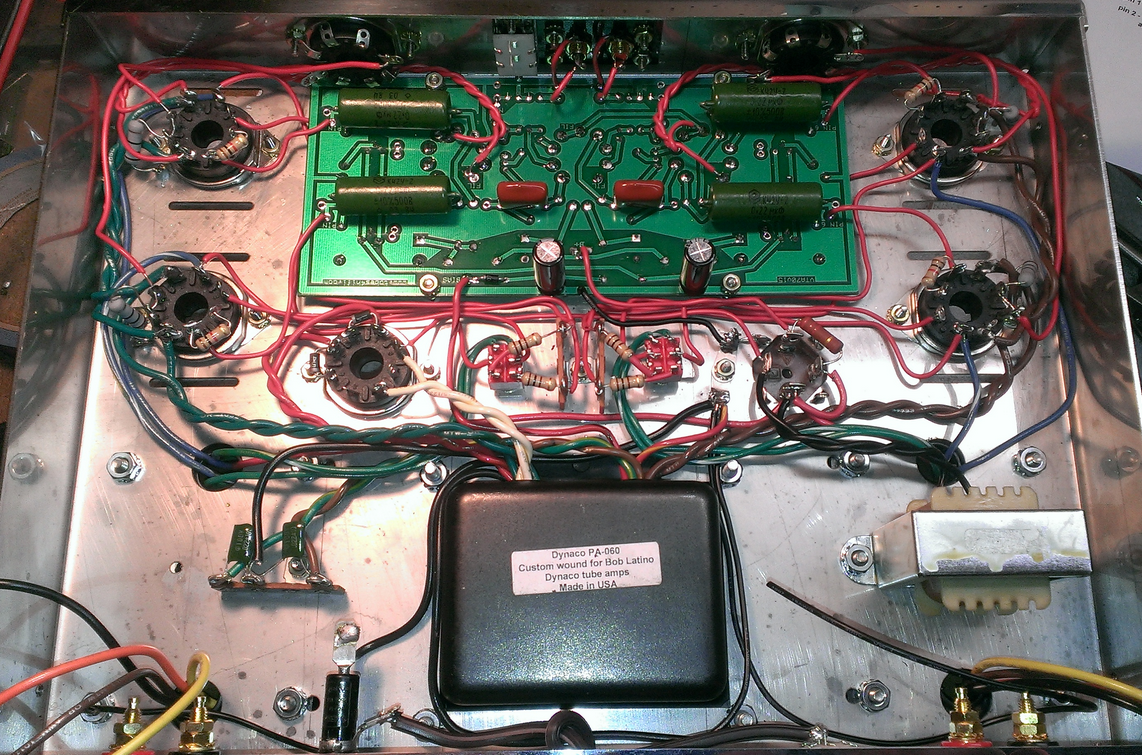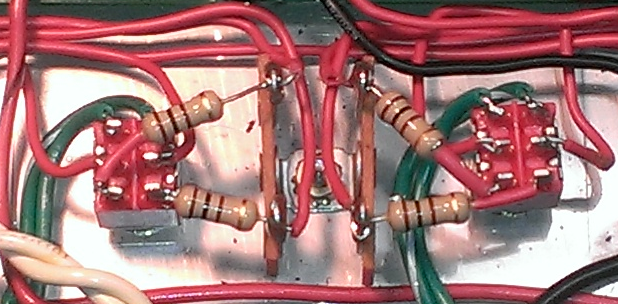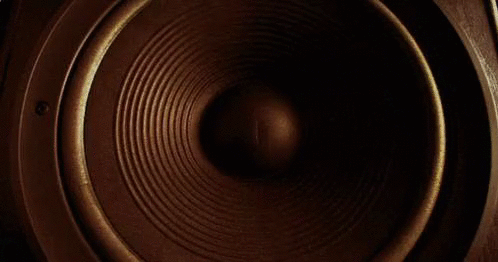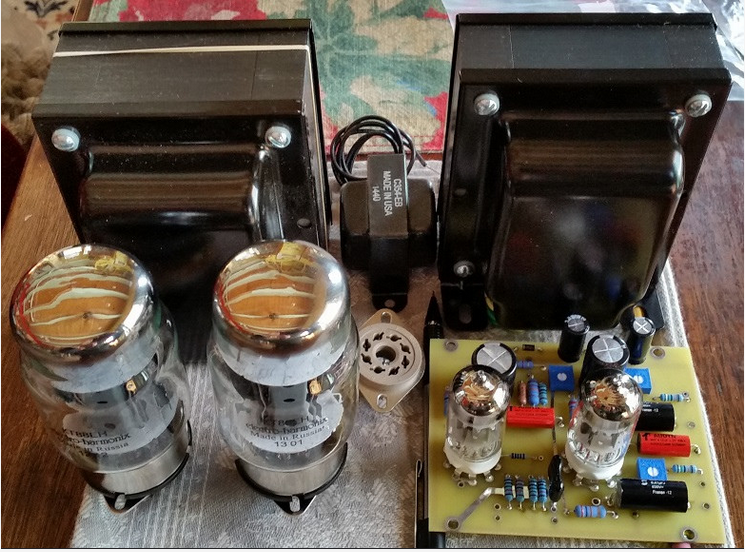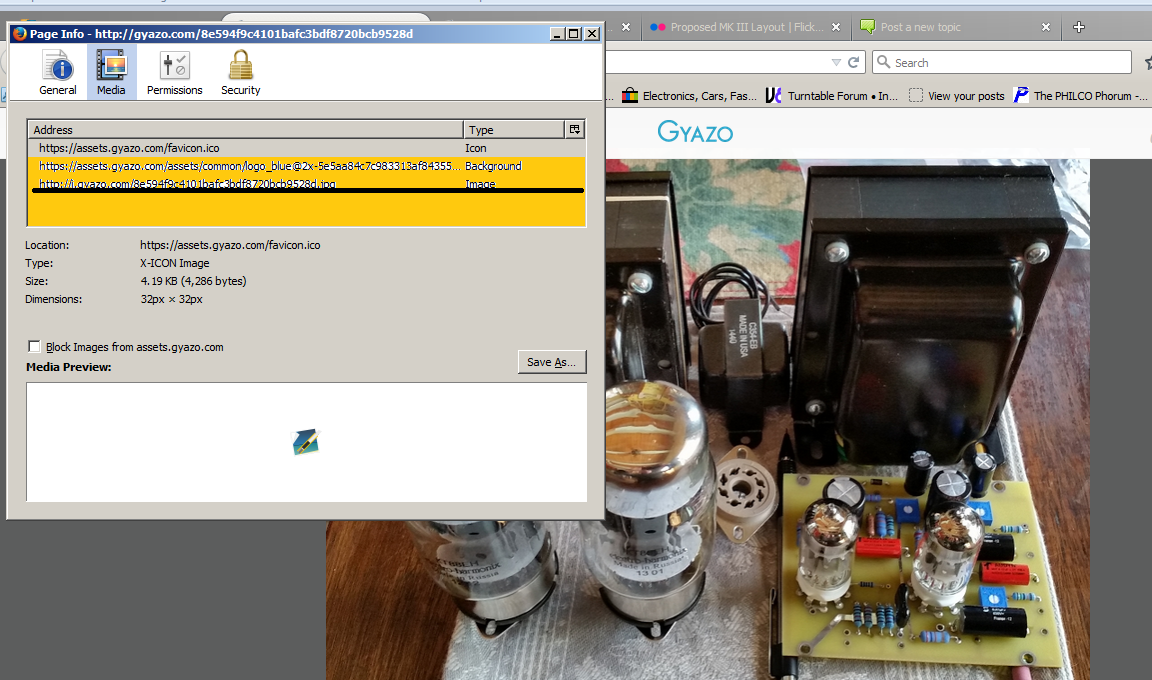I have had a number of inquiries recently about how to post one of your photos on our Dynaco Tube Audio Forum. Most forums can "host" (or store) your photo on site but since the Dynaco Tube Audio Forum is "free" forum, (It doesn't cost Roy (tube4hifi) or Kevin (Dynakitparts) or myself any monthly fee to have the forum) they don't allow us any storage space for photos, videos etc.
You CAN, however, post photos on our forum. To do so, you have to upload your photo to a web site that WILL host photos. Check out the free photo hosting sites below.
https://postimages.org/
https://imgbb.com/
http://imageshack.us/
Note - There are a number of other places that will host photos. Just Google "Free photo hosting"
When you want to make the photo come up on your forum post you hit the little SQUARE IMAGE button on the top of the reply box. You then copy the web address of your photo into the little IMAGE box that has a link symbol and hit OK. Next hit the Preview button on the bottom of the Reply box and your photo should come up in your post. If everything looks good, just hit the Send button and you will have posted your photo and any associated text ...
NOTE - If you are a NEW member, you will not be allowed to post a photo for one week after joining. This is to prevent spammers from joining and then immediately putting up SPAM ads in the form of a photo.
Bob
You CAN, however, post photos on our forum. To do so, you have to upload your photo to a web site that WILL host photos. Check out the free photo hosting sites below.
https://postimages.org/
https://imgbb.com/
http://imageshack.us/
Note - There are a number of other places that will host photos. Just Google "Free photo hosting"
When you want to make the photo come up on your forum post you hit the little SQUARE IMAGE button on the top of the reply box. You then copy the web address of your photo into the little IMAGE box that has a link symbol and hit OK. Next hit the Preview button on the bottom of the Reply box and your photo should come up in your post. If everything looks good, just hit the Send button and you will have posted your photo and any associated text ...
NOTE - If you are a NEW member, you will not be allowed to post a photo for one week after joining. This is to prevent spammers from joining and then immediately putting up SPAM ads in the form of a photo.
Bob
Last edited by Bob Latino on Thu Jul 06, 2017 9:04 am; edited 1 time in total